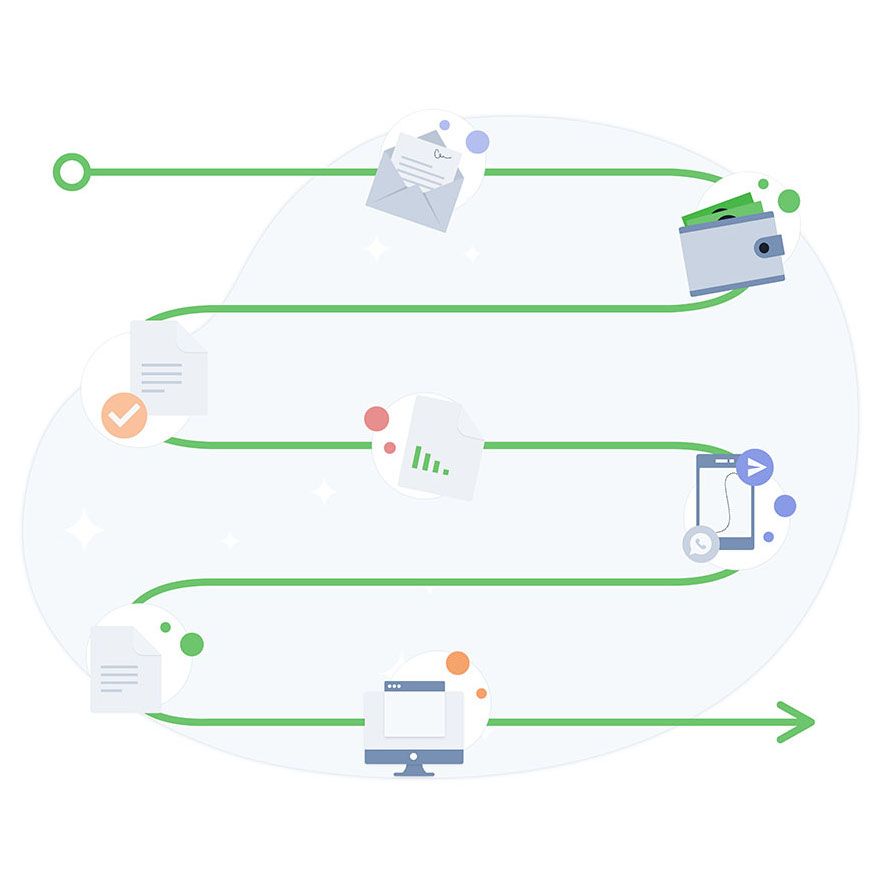We forget things all the time, it is our human nature. We try not to, but unfortunately, we forget that too. TenantCloud has a solution! Instead of using yellow sticky notes, keep important information about your tenants in electronic notes. It’s really easy and secure to store the notes in your TenantCloud account.
To access the tenant’s timeline, go to the tenant’s profile and press “Timeline” in the upper-right corner. Here you can view the tenant’s activity:

How to view a Timeline of the application?
If there are any important files which should go together with a note, add them as attachments. Also, you can edit existing notes and remove the ones you no longer need.
Add notes right in the timeline.
You can also create more formal notice templates and send them to your tenants. For this, open Notices Templates from your Setting menu. Then, click on + add notice icon.

It is easier to create a template and send it to tenants as a note.
For instance, if you have a tenant who is late on rent, you can just send them a note. It will be based on a template you created. The notice will be self populated for the tenants custom address and more.
How to send a notice to a tenant?
The process of creating a notice template is really simple, as we provide you with a list of auto fill elements. Just insert the suitable ones, type in text and press Save button.
Want to make changes to the already created notice template? There is no need to begin from the scratch - edit the existing one.
How to edit my Notices Templates?
How to view my Notices Templates?
Some of the templates became useless? Just remove them.
How to remove Notices Templates?
Keep your account clean.
How to Keep Your Rental Business Organized: Benefits Of TenantCloud Calendar Using
TenantCloud Online Property Management Software Updates: Select New Features
How To Start A Rental Property Business: Useful Tips On Team Management